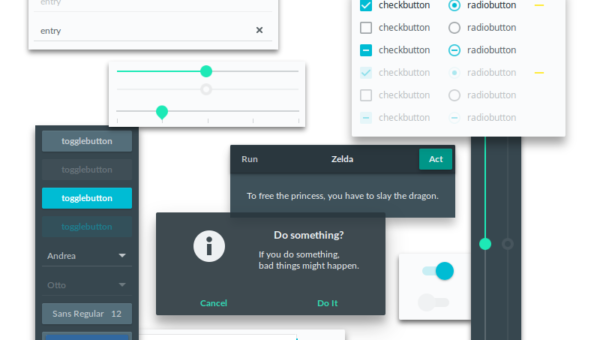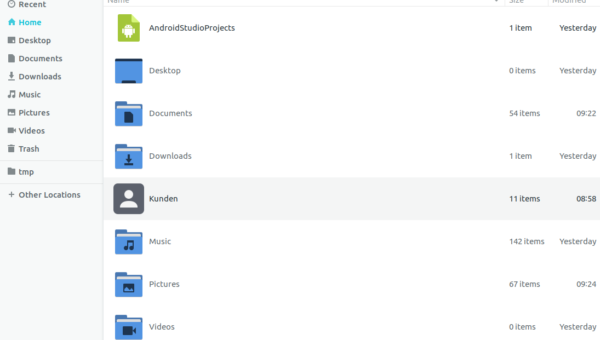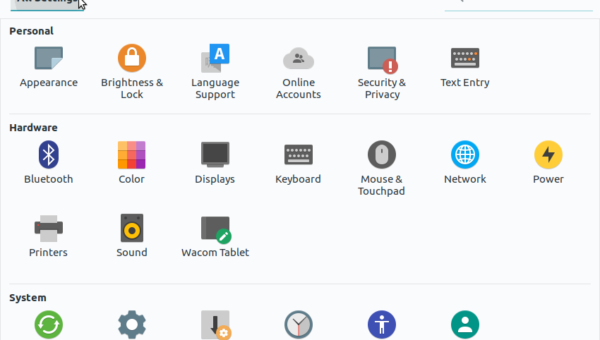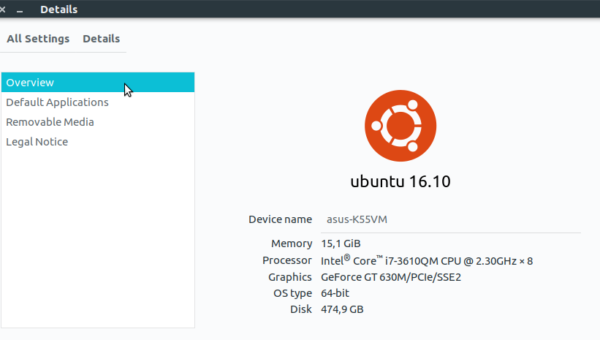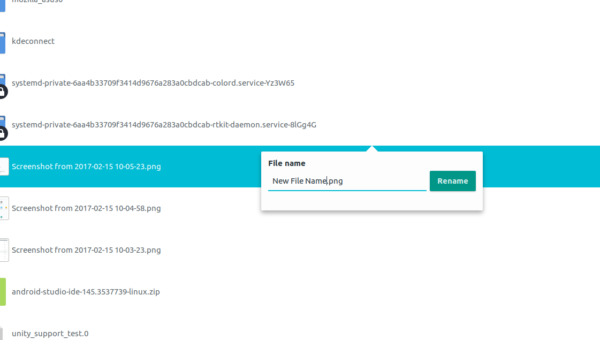Ubuntu Love
Since almost five years I am dedicated to Ubuntu. I know there are so many other distributions out there which look nice and lovely. Even since, I stick with Ubuntu. OK. I have to admit, in some weak moments, I was having an eye on others too and I also tried them in a VM. At the end of a day, Ubuntu was still my favorite. I know, in some forums there is a fight out there for and against Unity, but ever since Canonical shipped the first Ubuntu with the Unity Launcher I loved it. In fact I am so used to it, I cant imagine how people can have the apps bar on the bottom of the screen. Anyways.
Ubuntu has made a huge evolution within the past few years. Can you imagine what pain in the *** it was to install themes and icons, how to customize it and how Nautilus (Files) was looking like a few years ago? What it took to finally get MTP running on Ubuntu so that we can transfer files between Android and Ubuntu? Every time I read or see a review about a new Ubuntu version on the web, I hear and see that there isn’t much that has been changed since the last version. When I compare Yakkety Yak with Precise Pangolin – the difference is huge. So many things have been so much improved and evolved.
The day before yesterday I somehow managed to somehow ***k up my system. So I made a copy of the data I need on a external drive. And yesterday, Feb. 14th at around 7 I booted my laptop from a Ubuntu 16.10 USB Stick. At around 10 I was done with the setup. I remember times where things took very much longer. Especially when I compare it with Windows. The setup of a Windows Machine including all apps and updates can take ages.
However.
Almost every time I do a fresh setup, I need some fresh icons, a fresh theme and a new wallpaper. So this time I went for the Papirus icon theme and Adapta gtk theme to have my Ubuntu 16.10 machine look pretty. Adapta is a lovely theme based on Matrial guidelines.
Let me show you quickly how you install those on your System. Btw. it shouldn’t be a problem to have this installed on a Ubuntu 16.04 or even 15.10 / 15.04 machine.
To apply the theme and icons afterwards, you would need to have Unity Tweak Tool installed.
sudo apt-get install unity-tweak-tool
Once that is finished, install Papirus Icons using:
wget -qO- https://raw.githubusercontent.com/PapirusDevelopmentTeam/papirus-icon-theme/master/install-papirus-home-gtk.sh | sh
And then the adapta GTK Theme:
sudo apt-add-repository ppa:tista/adapta sudo apt-get update && sudo apt-get install adapta-gtk-theme
Now open the Unity Tweak Tool, click on Theme and choose Adapta. Then click on Icons and choose Papirus.
I found the Wallpaper using Google. Here is the real source: http://blog.jodacame.com/wallpapers-hd-linux-minimalist.html