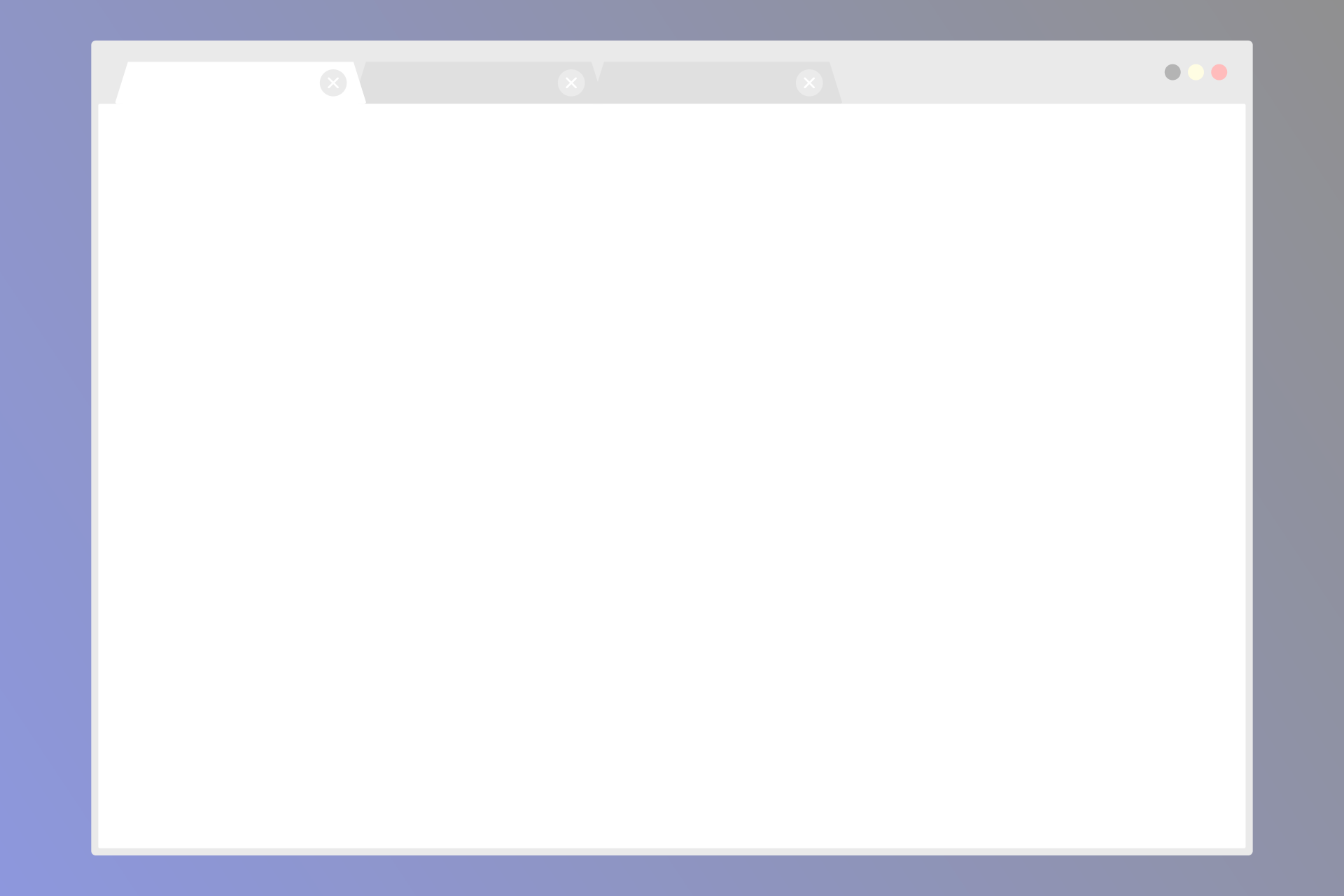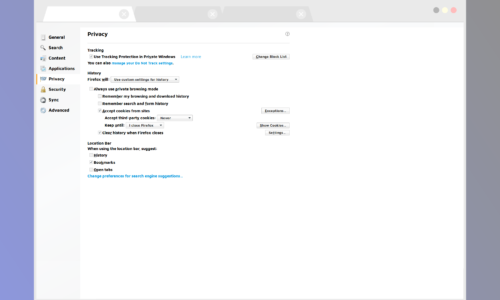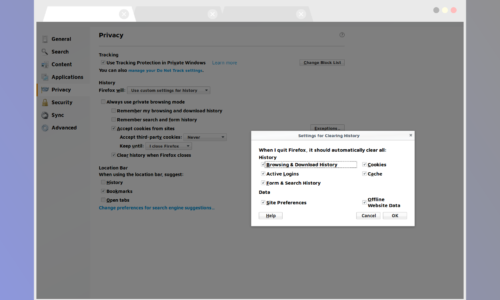Working in the IT – let’s one understand how Privacy is not really a case for many large companies out there. Just a quick story how I handle my browser.
I totally agree that some kind of information is kind of necessary for one or the other. To give away personal data because you have purchased something online is just fine. It is actually very necessary. Purchasing a product, either a virtual good, a physical good or just a service is also agreeing to a contract. And to have a legal contract it is necessary to have both parties names and address, the date of purchase, the payment method, the good and the agreed price and it’s conditions. Also to anonymously track a user and his browsing behavior on your website is fine as well, to be able to understand a users behavior and optimize your site. But what is absolutely not OK, is to track a user beyond that.
Many of them are well known and obvious. Like Google, Twitter and Facebook. When ever you visit a Website that shows how may followers they have on Facebook, Facebook knows that you have visited that site. Same is for Twitter, and of course Google. But there are plenty Ad-Networks under the radar which are not so obvious and not well known, but every time you visit a website, which is part of that ad network, that ad network knows who you are.
Some long time ago, I have seen a talk where a spokesperson of Germany’s Spiegel.de was part of, and who was saying that the newspaper industry gets in troubles because of ad-blockers. I understand the importance of journalists and newspapers. They definitely need the money to investigate things. But I don’t feel that my personal privacy is less worth. When I visit Spiegel.de, my adblocker shows me a total of 9 trackers are being blocked. On Germany’s faz.net I see a total of 12 trackers being blocked. And I am sure there are plenty of sites out there with plenty much more trackers running on them. And to fix their financial problems, which I am surely not in charge with, they should stop using ad networks. Just serving the ads on their own system or own domain would fix things. When Spiegel.de and many others would serve their ads using their own domain, then a adblocker cannot even block those ads. Adblocker just block URLs from delivering content. When the domain www.spiegel.de is serving ads and the content, then my adblocker would not block it, because that domain has also the content I want to be delivered. And btw. These days all huge companies and websites switch on SSL. Guess why some newspapers or other sites don’t? Because the ad network is not SSL ready and with SSL enabled, you cannot get so many data from a visitor and where he was browsing before.
Ad Networks do connect dots under the hood. Imagine a hundred different websites, with completely different content on it, have partnered with the same ad network. When you visit 10 of them, the ad network knows exactly who you are and what you are looking for. And every time you visit one of these websites, they know you were there. Everybody will tell you the data is anonymous. [My Opinion] But I am sure it is not. There are lots of tools out there that help one to combine and connect data and it will end up in them knowing exactly who you are. Including your name, physical address, your phone number, that you are married to person X, you have X children, X pets, you roughly spend X amount for electronics, x amount for food and so on and one.[My Opinion END] These tools are just there and connecting the dots. One example is Mautic. Just search for it.
I also have a problem with ads. Especially with misleading ads. Misleading ads are when you see 5 download buttons on one website, but only one of them is real. This is what I have a problem with. I don’t want that. And certainly I don’t need that. Neither I want to cover the traffic for it. To avoid all this, I rather go the hardcore way and block advertisement on all websites, and also block their trackers. But that’s not all. I also have Firefox deleting all cookies and all the cache when I close it.
As a freelancer doing stuff in the IT I visit probably a hundred websites a day. Each website needs this days minimum two cookies to keep itself kind of alive. So there are about 200 cookies stored on my PC. Just a few of them are what I really need. The rest is just mess on my machine. Especially when it comes to social media. When I login to my Facebook or Twitter account, a cookie is being placed. This cookie will stay, even I log out from those sites. And every time I visit a site that has a Facebook integration, Facebook knows I was there. Personally I don’t need that. But they do. They want to know where I was and how much time I have spend there. As an example I’d say, it is simply not Carrefour´s business for how long I was in a competitors supermarket. Neither it is their business what other places I have visited. Yes, Facebook and Twitter are for free, and I use them. Everybody does. But Facebook and Twitter would not be where they are now, when they would ask money for a subscription. And nobody did force them to offer their service for free. So I don’t think that any of their users are somehow responsible for their financial situation.
But tracking these days goes beyond that. These days you will be identified by ad networks even without cookies. They just combine data. Every time you visit a website, your browser tells the website what Operating System you are running, which IP you have, your Display Resolution and which Browser you are using. All this data will be put together and tadahhh, there is the user. This will of course not work for long when your IP changes daily, which is the case with most ISP’s. But there is more. What scares me most is HTML Fingerprinting. This will identify a user by 94% just from values your browser does transmit all the time “agent string, screen color depth, language, installed plugins with supported mime types, timezone offset and other capabilities, such as local storage and session storage” (https://github.com/Valve/fingerprintjs)
Anyways. Ever since, I am using Mozilla Firefox. I use it for one simple reason: When I close my browser, cache and cookies are cleared without the need to click a button. But I also don’t need to have my browsing history and stuffs like that. I really prefer to have a fresh browser every time I start it. So here are just some screenshots of my Privacy Settings in Firefox:
And to check which cookies are currently stored in my browser, I have bookmarked this URL:
chrome://browser/content/preferences/cookies.xul
Which allows me to delete cookies on demand.
The Image I have used for this post, can be found at: https://pixabay.com/