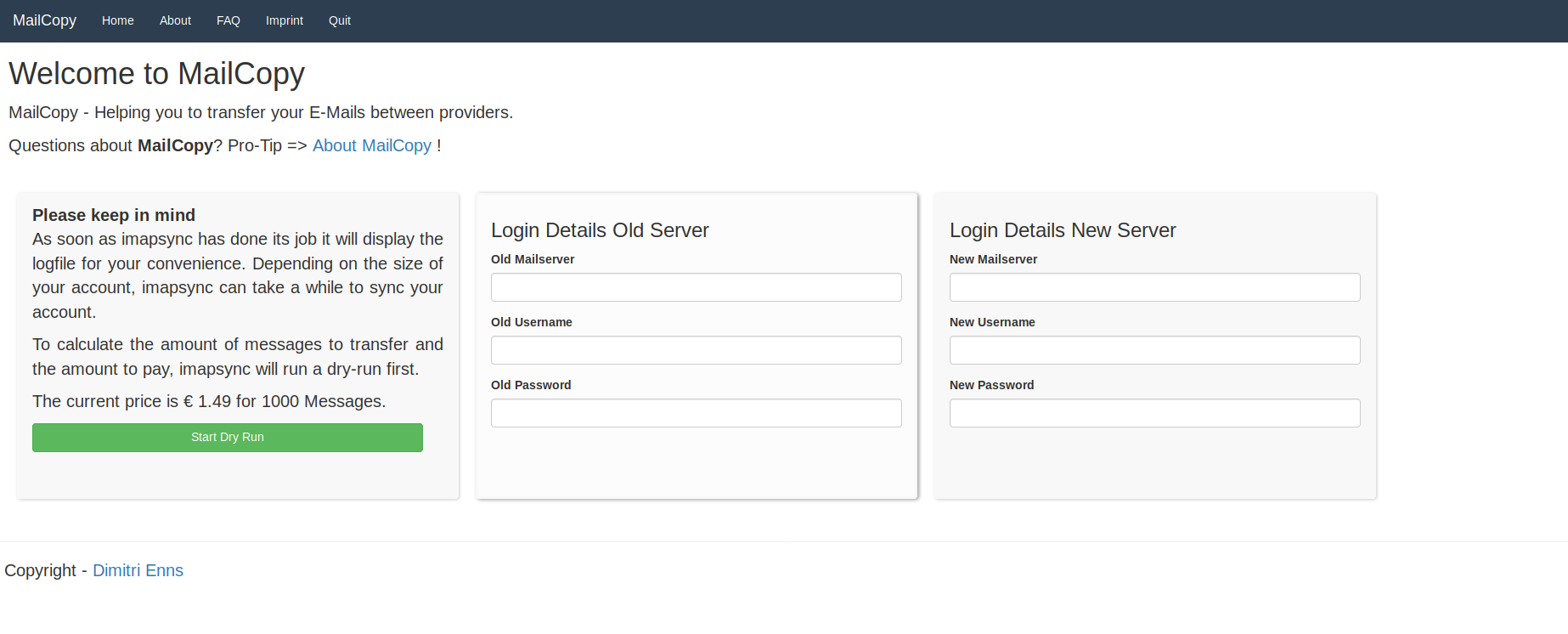MailCopy – initial release
Wow! I am a bit proud of my self while writing this blog post. I just released my first and very own php application.
Since a few months I am working as a Linux SysAdmin for a hosting company in Germany. Day by day I deal with customers who have difficulties using IMAPSYNC to transfer their emails from a foreign provider to us.
Some months ago my boss approached us to ask if we might know some php developers. Since I always wanted to get into php, I took this as a challenge for myself and dug into php. After some time of watching online courses and reading books, I went ahead and started programming MailCopy. An application that can be used by anyone to transfer emails from one provider to another.
So how does MailCopy work?
MailCopy works in a easy and intuitive way. There is no registration form, no sign up button, no data is being stored in a database. Users only have to provide login details to the old mail account and the new mail account. MailCopy will first run a dry-run so it can check if the provided details are correct and will then count the amount of messages. Since users will use my servers processing power, I charge a little fee, which is (by the time of writing this) 1.49€ / 1000 Messages. After counting the emails, it will display a PayPal payment button and as soon as the payment was successful, the user can start transferring his emails.
Where can I check it out?
Just navigate your Browser to a fresh .app domain I registered for it. Check it out at mailcopy.app
In case you have any questions regarding MailCopy, feel free to comment on this blog post and I will get back to you asap.
How about privacy?
Yeah! Probably difficult – depending on how paranoid you are.
MailCopy doesn’t use any database connections. Any data you pass into it, will be kept in a session for maximum a week and will then wiped away by default. But generally, the login details to your accounts will be stored in a session and will be visible in the process list of the server, while IMAPSYNC is running. Unfortunately it is not possible for me to get it done without, because IMAPSYNC needs the login details in plain text. Once you have finished transferring your emails (incl. a payment) the session details will be knocked away by default. In case you want to be really sure, you can use the “Quit” button, which will kick off your current session.
Apart from that – I don’t want your data – and I don’t need it, to be honest. The application needs it to fulfill it’s purpose. None of this data will be collected by me. Neither I will share this data or analyze it.