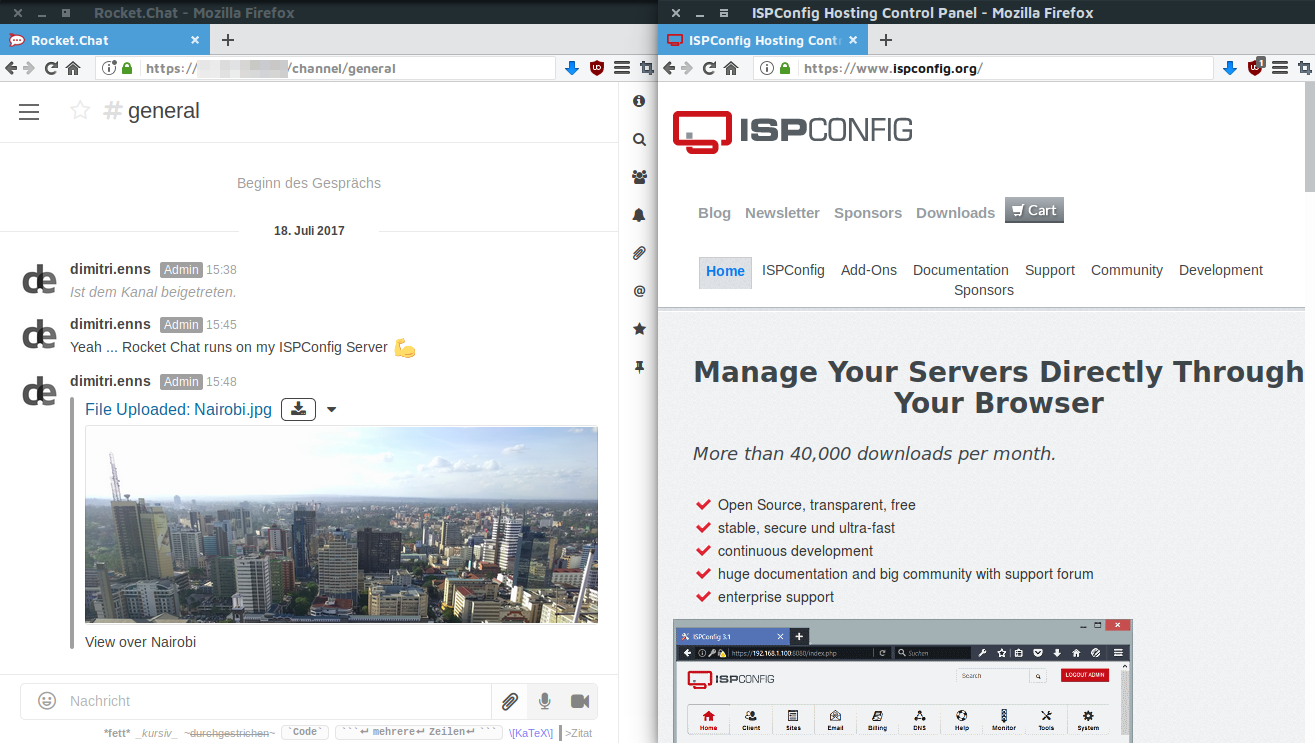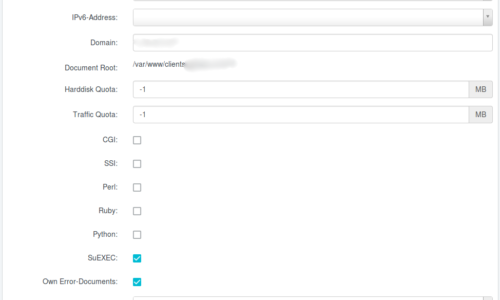How to get Rocket Chat running with a ISPConfig Server on Ubuntu 16.04
Rocket Chat is one of the most promising projects coming up. Rocket Chat is a open source Slack alternative. Just that you can host it on your own server and modify it to your needs. Your Data, and very much more important, your conversations are stored on your machine.
Lets skip the bla bla and get straight to it.
Install Rocket Chat via Snap
Rocket Chat is available as snappy package and therefore you can deploy it in just a few seconds with:
snap install rocketchat-server
That’s almost it
Make sure Apaches Reverse Proxy is enabled
Enable Apache’s reverse proxy with:
sudo a2enmod proxy_http sudo service apache2 restart
Configure with ISPConfig
Create a new domain in ISPConfig, enable Lets Encrypt SSL for that domain, and make it look like this:
Click on save and wait for it to apply, click on that site again and make sure you have Rewrite HTTP to HTTPS in the Redirect tab enabled. Then go to the Options tab and add this configuration there:
<Proxy *> Order deny,allow Allow from all </Proxy> SSLProxyEngine On ProxyRequests On ProxyPreserveHost On ProxyPass /stats ! ProxyPass / http://127.0.0.1:3000/ ProxyPassReverse / http://127.0.0.1:3000/
And that’s it. Open the new created site, and register your Admin account in Rocket Chat and start using it.
Enjoy